
[ad_1]
Atlas VPN Fast Facts
Our rating: 3.50 stars out of 5
Pricing: Starts at $4.08 per month
Key features:
- IP address swapping feature.
- Unlimited device connections.
- Has a free version.
| Atlas VPN has announced that it will “sunset” its service on April 24, 2024 and migrate its users to NordVPN on the same day. It cited technological demands, stiff competition and escalating costs as the main reasons for the shutdown.
On April 24, NordVPN — Atlas VPN’s sister company — will gain all Atlas VPN paid subscribers for the remainder of their subscription period. The transfer includes each user’s existing subscription and all equivalent premium service add-ons. The review below reflects our thoughts on Atlas VPN in 2023. If you’re interested in knowing more about NordVPN, you can check our full NordVPN review here. |
Founded in 2019, Atlas VPN is one of the newer virtual private network services available today. It boasts an impressive IP-address swapping feature that privacy enthusiasts will appreciate, fast overall speed and unlimited device connectivity — something even the biggest VPNs don’t currently offer.
It even has a free version that gives users access to servers in three different locations. Despite this, there are rough edges such as the lack of security audits and in-app bugs that hinder Atlas from being a flawless VPN option.
Atlas VPN Pricing
| Atlas VPN Free | Atlas VPN Premium | |
|---|---|---|
| 1 year | Free | $4.08 per month |
| 3 years | Free | $1.83 per month |
| 1 month | Free | $11.99 per month |
| Main features |
|
|
Atlas VPN free version
Atlas VPN’s free version offers servers in three different locations: the Netherlands, New York, and Los Angeles (Figure A). It also gives users the ability to connect an unlimited number of devices, as well as one server for streaming.
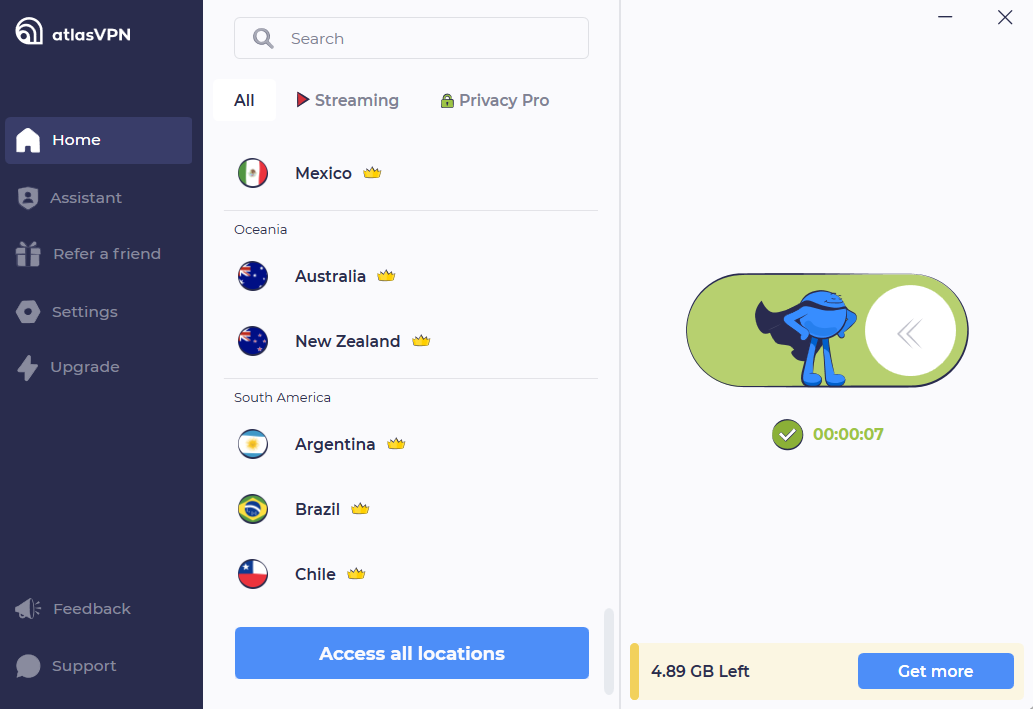
While the free version is nice to have, especially for those who only plan to use the VPN sparingly, it’s very limited. You only get 5GB of monthly data, which can add up fast. You also don’t get most of Atlas’s standout security features such as the specialized Privacy Pro servers.
The good news is that the Atlas VPN Premium plans are relatively affordable. At $4.08 per month (for the annual plan), it’s one of the most affordable VPN subscriptions out there. The premium version nets you the fastest speeds they offer, its SafeSwap IP swapping feature, unlimited data and the full server network.
If you have the option to go for the premium tier, I would recommend it over the free version.
Is Atlas VPN safe?
Atlas offers two security protocols, IPSec/IKEv2 and WireGuard. While these newer protocols offer good protection, it’s a shame that OpenVPN isn’t available. As one of the most secure and widely used protocols, it’s a drawback that may sway some users altogether.
Atlas does provide a no-logs policy for its service, meaning it doesn’t monitor, collect or log any user information. This covers things such as IP addresses, browsing history, outgoing traffic and other critical user data.
However, Atlas is yet to have an independent audit that corroborates this policy. This doesn’t make Atlas an outright bad option, especially because it’s a newer VPN and the company has committed to complete more independent tests in the future. But for users who want a complete portfolio of security audits today, Atlas may not be the best option.
Right now, Atlas VPN does have two audits under its belt: one on its iOS application and another on its Windows version. While both audits found no high-level vulnerabilities, the iOS version did have a few low-to-medium level threats that the company said are already being addressed.
Lastly, Atlas VPN was acquired by Nord Security (Nord VPN owner) right after these audits. This is important because, as part of the Nord family of products, Atlas will now be subject to the same security and transparency standards held by the more well-known, Nord VPN.
Key features of Atlas VPN
Atlas VPN gives users a good amount of privacy and security-focused features at an affordable price. This includes an IP swapping feature, a kill switch, support for unlimited devices, and a data breach monitor.
SafeSwap servers
Atlas VPN’s SafeSwap servers is the most notable security feature it brings to the table. It gives users multiple IP addresses (Figure B) that rotate while you browse the internet, making it harder for bad actors to track down your activity.
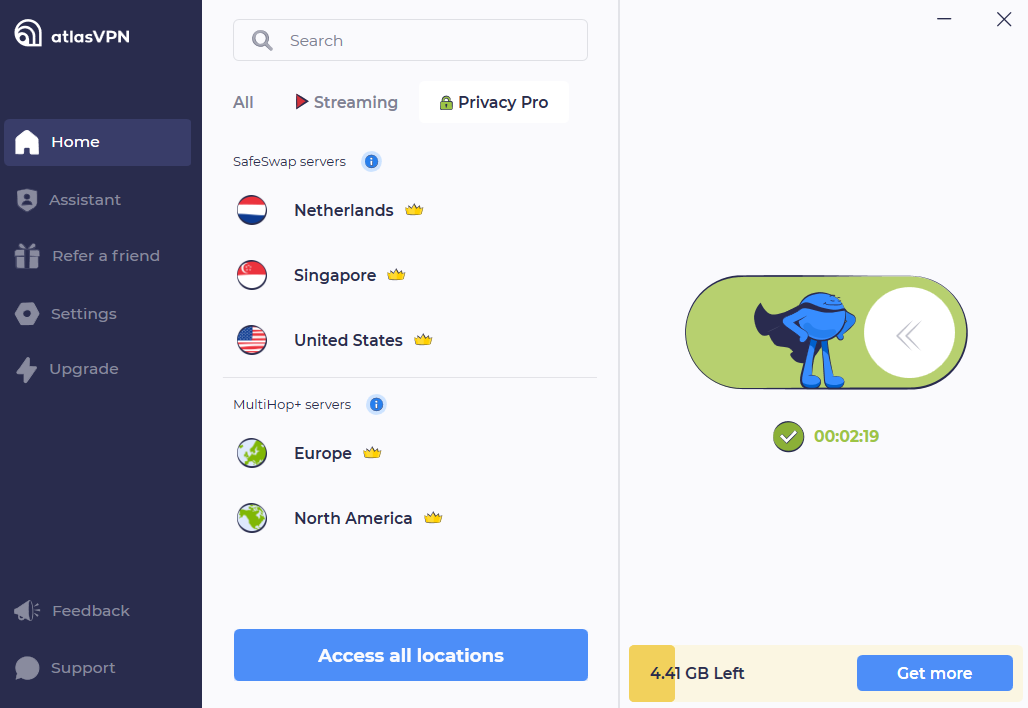
This is a must-have for users that want to protect themselves from advertisers (and personalized ads), as well as users who want as little tracking of their activity as possible.
Data Breach Monitor
Atlas also has a Data Breach Monitor tool (Figure C) that checks whether your email is included in any publicly leaked databases. With the monitor, you’ll get an instant alert on any possible security breach related to your account and even be able to check your account’s breach history. This is a practical tool as it covers data not necessarily connected to your use of the VPN itself.
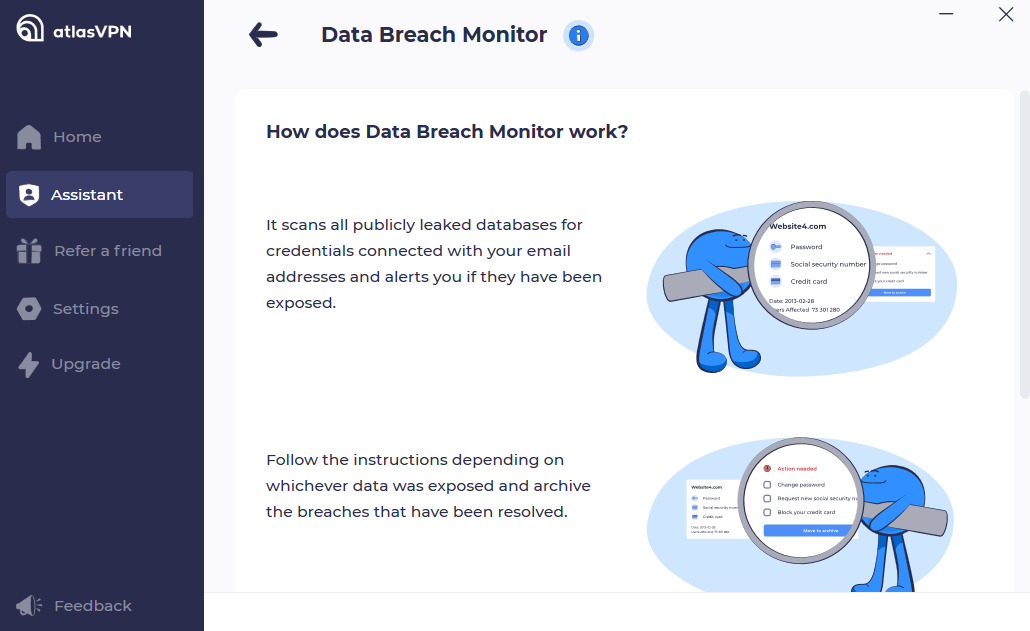
Unlimited Device Connection
Atlas VPN gives its Premium users the ability to connect an unlimited number of devices simultaneously, along with the features in the free version. This means that your laptop, smartphone, and desktop PC can all enjoy the protection of a VPN.
Atlas’ unlimited device connection is a win from the useability standpoint, as users won’t have to worry about exceeding the number of devices they have connected to the VPN. It’s also a plus for Atlas compared to its competitors, as other services only allow a maximum of six to eight simultaneous device connections at once.
Speed and performance: How fast is Atlas VPN?
For speed, Atlas VPN was relatively fast for day-to-day use. In my testing, the VPN handled social media browsing, watching online videos, downloading images and using Google services with no problem at all. I didn’t feel any noticeable difference in the speed whether using my own internet service provider or Atlas.
I did, however, have a few instances where the VPN couldn’t properly connect when I tried switching servers. While a quick reconnect resolved the issue, it did happen more than a couple times during testing. There were also moments where the app itself lagged or took a second to load — but these weren’t so extreme as to ruin the whole experience.
For domain name system leaks, I tested Atlas VPN’s free version for using a public DNS leak tool, and found no leaks after multiple runs.
Atlas VPN servers and locations
At the time of publication, Atlas offers 1,000 servers in over 49 locations. This is a smaller server suite than most, so if you value having the most extensive server network, there are better options.
However, Atlas does give users a varied choice of specialized servers for its premium users. It has speed-optimized servers that give users up to 10Gbps. So if you plan on using a VPN for streaming or torrenting, this will serve you well.
On the other hand, Atlas also offers two Privacy Pro servers: SafeSwap and MultiHop+. SafeSwap servers allow you to have multiple IP addresses at once. MultiHop+ automatically rotates your connection between different VPN locations. Both server types add another layer of protection and anonymity that will be valuable for privacy-focused users.
Pros
- IP address swapping feature.
- Unlimited device connections.
- Specialized server types for different users.
- Impressive speed during use.
- Has a free version.
Cons
- Relatively small server fleet.
- Lack of independent audit on no-logs policy.
- A few bugs during testing.
- 5GB monthly data cap on the free version.
Who is Atlas VPN best for?
Atlas VPN is best for users who want a budget-oriented VPN with specialized servers for different use cases. The combination of its affordability and unlimited simultaneous connections make it a practical option for customers on a tight budget and multiple devices.
Although Atlas is still developing its portfolio of third-party security audits, it’s a decent pick for users who want to try a new player in the VPN space. You just have to take note of its young security audit portfolio and the few bugs its app may continue to have.
Alternatives to Atlas VPN
While Atlas VPN offers a compelling and affordable VPN package, it may not have the right mix of features you need. We’ve listed a few VPN alternatives below that may be better for you instead.
NordVPN

As Atlas VPN’s big brother in the Nord family, NordVPN is best if you want a VPN that has already passed numerous independent security audits for its claims. It has around 6,315 servers in 111 countries, a unique Meshnet secure file-sharing feature and threat protection against malware and ads.
CyberGhost VPN

If you’re looking for a more extensive server suite, CyberGhost is one of the best options. It offers around servers from 100 countries and 126 locations — double than what Atlas VPN offered. While more servers don’t always mean a better experience, it does allow you to access more geo-restricted content at stable speeds.
Proton VPN

Proton VPN is best if you want a VPN that specializes against government surveillance and data requests. It operates under Swiss laws, which has some of the strictest privacy and security protections in the world. It also offers other encryption-based services such as Proton Mail and Proton Drive.
Review Methodology
My review of Atlas VPN involved a comprehensive analysis of its security features, product documentation, cost, and real-world performance. I used Atlas VPN’s free version extensively and supplemented my findings with user testimonials and reputable reviews for both its free and premium tier.
For speed, I tested Atlas VPN Free using a Windows computer and ran it through Ookla’s Speedtest. As a disclaimer, VPN speeds will vary depending on your internet service provider, your machine, your location and the particular server you choose. Meanwhile, I tested Atlas VPN’s DNS leak protection by running it through DNS leak test multiple times.
Finally, I scored Atlas on everything from its pricing to its protocols based on an internal algorithm to get a final rating of 3.50 out of 5 stars. The scoring on the rubric was based both on Atlas VPN on its own and in relation to other VPNs available today.
[ad_2]